Using Analytics to Fine Tune Your Marketing
17 July 2018
You can’t improve what you’re not measuring so it’s worth committing the time to setting up and learning how to use analytics to help answer your questions.
If you want to analyse and improve the performance of your business’ website, your digital marketing, or even your wider marketing efforts, a good place to start is with a website analytics tool. A window into the data behind your website’s traffic, analytics tools can help you get to grips with who’s coming to your site, where they’re coming from, and what they do when they get there.
From a business point of view, this kind of information is invaluable, but diving straight into the reams of data generated by web analytics tools can prove to be overwhelming. Without a grasp of what each metric means for your business, the information provided to you by analytics is useless. However, by first gaining a basic understanding of the kind of data your website generates and deciding how you’ll measure the success of your site, analytics can make your digital marketing efforts more effective and your business website more productive.
In this post, I’ll be introducing the basics of website analytics. As well as explaining what they can do, I’ll also take a look at the specific elements of the analytics interface and talk you through getting started using website analytics to benefit your business’ website.
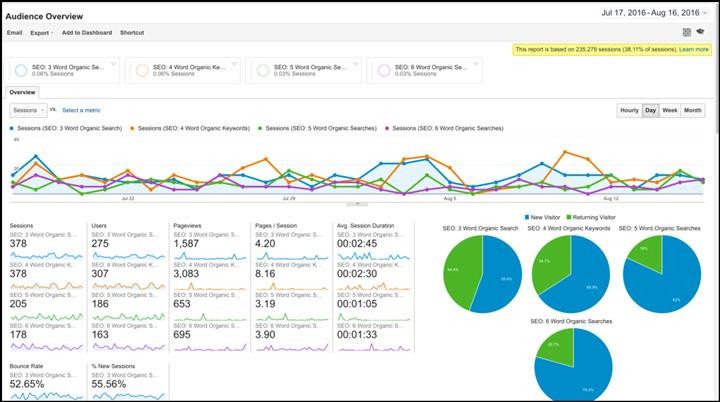
What are website analytics?
When you talk about website analytics tools, you’re generally referring to a range of software tools that analyse the data generated by traffic to a website. In this post, we’ll be looking specifically at Google Analytics, Google’s free website analytics tool. When Google Analytics is activated on a website, the tool can monitor the site’s quantitative data, or the data related to numbers. By grouping together and analysing this data then representing it in a selection of easily-modifiable reports and charts, it becomes very easy to glean the information you need to better shape your business’ strategies.
What can web analytics do?
When it comes to Google Analytics, the possibilities are endless. As well as using it to gauge things like the quality of content or the usability of your site, you can also use it to begin to understand your audience’s demographics. For example, imagine what you could do if you discovered that your website visitors are 75% female, aged between 35 and 55, family focused and involved in primary and secondary school education. If your target audience is male, aged between 18-24 and into football, you’ll realise you’ve gone pretty wrong somewhere along the way. But it is this kind of information that can help inform your strategy and help you create better targeted content and improve your targeted advertising to increase visitors.
Improving your website with analytics
Your first steps into analytics can be quite daunting due to the endless streams of data you can query, so it’s important to have a refined strategy before you get started. Instead of trying to master everything at once, focus on a few tasks that will work towards you having a better, more streamlined website.
Step 1: Ensure your data is clean
Something to be aware of when you’re just starting out with web analytics is that you could be trying to draw insight from data that includes visits from colleagues and even yourself. This can skew your results, meaning your assumptions could be built upon bad data. To make sure you filter out as much of this internal traffic as possible you should set up IP address filtering. Use this guide from Google to learn how to exclude any internal traffic from your results.
Step 2: What is the function of your website?
Next, really try to understand what the function of your website is; is it there to generate qualified leads for you to follow-up and sell to someone in person, like buying a new car? Or is it there to make many transactions of lower priced products, like buying clothes? Maybe your website’s function is to keep people’s attention, such as a news website, forum or social media site. Or perhaps its function is to just document information online, like Wikipedia. Solidifying what the function of your website is allows you to define the web analytics event, goal and ecommerce tracking you want to be measuring which is the beginning of being able to draw meaningful insights.

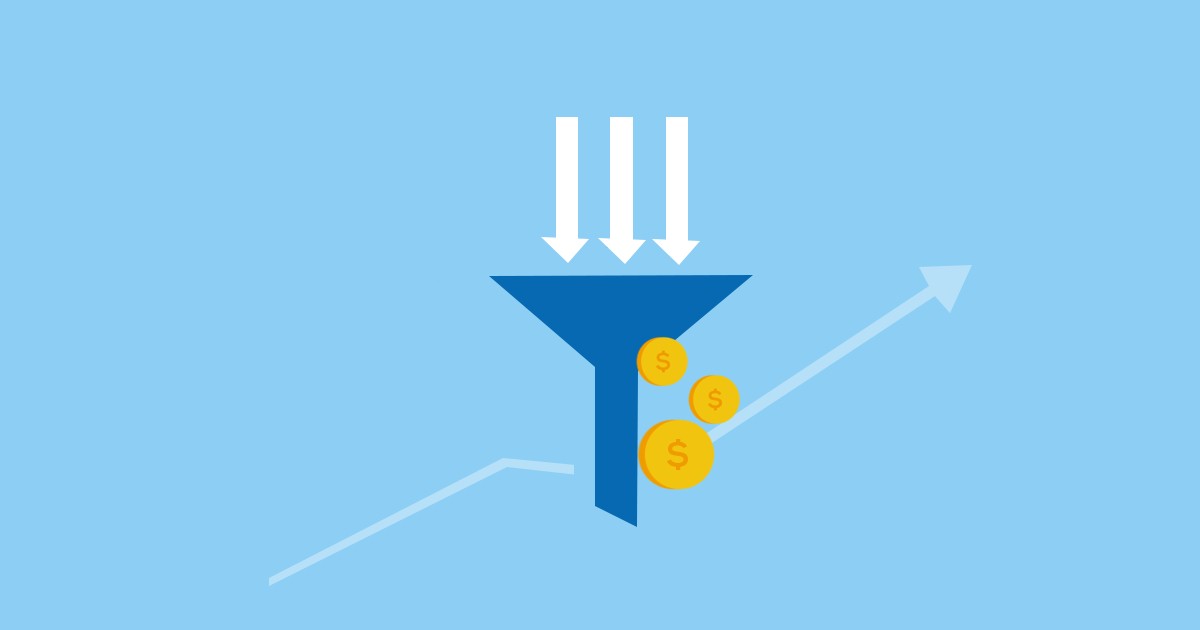
Step 3: Configuring goals and events
When setting up any sort of specific analytics tracking for your website you should take some time to consider the marketing strategies you’re implementing and what steps a customer will take before making a purchase and which events and goals you should look at to act as signifiers, or buying signals.
For example, an action or behaviour you might might be interested in could be the downloading of a catalogue or a sales brochure. In which case, the amount of traffic to the page hosting the catalogue, the number of downloads of the catalogue, and the demographic of the traffic to the page would all be useful to you. By measuring how these metrics change over time, you can identify the strategies that are working best, and the ones that aren’t working at all. You can find out more about setting up events here.
Step 4: Segment your traffic
Once you’ve defined the objective for your website and you’ve set up the goals in Google Analytics you can begin to query the segments of your website users who are converting. You can section out the set of data from users who took the desired actions on your website. This is the golden fleece of insights when trying to understand where you should be focusing your efforts with your digital marketing activities. By using techniques like tagged URLs, you can ‘reverse engineer’ the process of acquiring more users from these more fruitful traffic sources. You can find out more about segmenting traffic here.
Step 5: Set up a custom dashboard
You should also set up a custom dashboard to help highlight the health of your website on a day to day basis. This guide from Google gives you a good idea of how best to do it and you can search for and import a prebuilt dashboard that matches your websites function from the Google Analytics solutions gallery. This is a great way to quickly get started.
Summary
You can’t improve what you’re not measuring so it’s worth committing the time to setting up and learning how to use analytics to help answer your questions. Luckily there are plenty of free resources online to help you get to grips with analytics, like Annielytics, the Kissmetrics Blog, and Occam’s Razor, but if you’re looking for a more hands on approach get in touch with the Business Growth Hub team and sign up to our analytics course.

Tim Slack,
Tim Slack, Digital marketing expert and founder of specialist social media advertising and influencer marketing agency, Nativve
Since founding Nativve age 23, Tim’s driven the agency to work with global outdoor and lifestyle apparel brands, internationally renowned independent retailers, and 1% For The Planet NGO’s. With experience across data analytics, SEO, and strategic social media, he’s been responsible for implementing the kind of campaigns that make household names household names.
"Web Analytics are a vital tool to any business wanting to track and measure success, if you aren’t utilising analytics into your digital marketing strategy, you should be. Free tools such as Google Analytics are a great place to start, with helpful walkthrough guides and how to’s its never been easier to start tracking and measuring success. As well as masterclasses and workshops the Business Growth Hub have a team of digital experts who can provide a wide range of digital knowledge and help guide you through your digital strategy."
Olivia Axon Digital Marketing and Events Apprentice at GC Business Growth Hub